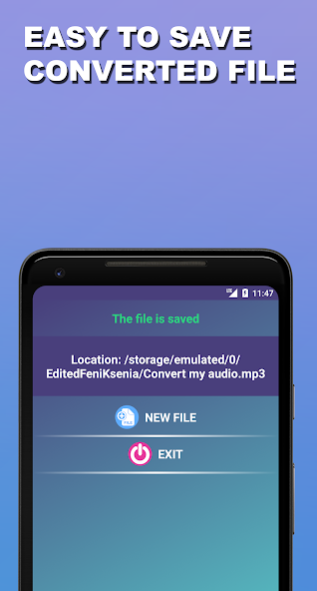Audio Converter MP3 WAV WMA FL 1.81
Free Version
Publisher Description
Music is an important part of our lives. But sometimes we download the music that can't play in our smartphones because of file extensions.
What to do if an audio file can't play in a music player?
This application for Android will solve your problem!
Modern and fast audio converter for tablets and phones “Audio Converter MP3 WAV WMA FLAC AMR AAC OGG etc.” converts your audio file to another audio file of a different format.
Audio converter for Android “Audio Converter MP3 WAV WMA FLAC AMR AAC OGG etc.” lets you convert 9 audio formats: MP3, WMA, OGG, M4A, WAV, FLAC, AAC, AIFF, AMR.
There are the most popular file extensions for audio in the audio converter.
You can easily convert any audio file to MP3 or to another file extension.
Simple interface of the modern audio converter for Android “Audio Converter MP3 WAV WMA FLAC AMR AAC OGG etc.” lets you easily convert audio of one extension to audio of another extension.
Convert audio on your phone or tablet, convert music without Internet.
Convert audio for free on Android device and listen to converted audio files in music player.
Audio converter “Audio Converter MP3 WAV WMA FLAC AMR AAC OGG etc.” works fast, and you can convert your audiofile in seconds!
Open audio converter “Audio Converter MP3 WAV WMA FLAC AMR AAC OGG etc.” and select the file you want to convert.
After you select the audio file for converting, tap on Convert button.
After that you will be able to select the file format you will get after convert and bitrate: 96kbps, 128kbps, 192kbps, 256kbps, 320kbps.
Bitrate influences on quality of audio file. The higher bitrate is, the better quality of a song is and the bigger size of an audio file becomes.
So, if you want a music file to be good quality and you don't care about the size of the audio file, then select the highest bitrate.
If you want your music file to be small, then select low bitrate.
Wait a little and your converted audio is ready!
You can play the converted music file in audio player and forget about the problem of wrong file extension!
After you convert the audio file, you see the location of the converted audio file.
You can easily find it and play!
Converter for audio is necessary nowdays because there are a lot of file formats for audio there, and sometimes the audio player on smartphone or tablet can't play all the audio formats.
Audio player that supports many extensions has big size, but audio converter has small size and is easy to use.
It is easy and fast to convert your favourite music and listen to it in music player.
Convert any audio files inside the music converter “Audio Converter MP3 WAV WMA FLAC AMR AAC OGG etc.”.
Convert WMA to MP3, convert OGG to MP3, convert M4A to MP3, convert WAV to MP3, convert FLAC to MP3, convert AAC to MP3.
Convert AIFF to MP3, convert AMR to MP3.
Audio converter for Android “Audio Converter MP3 WAV WMA FLAC AMR AAC OGG etc.” has 9 different audio formats.
Convert any audio file to another file from the list: MP3, WAV, WMA, AMR, AAC, OGG, FLAC, M4A, AIFF.
Features of the audio converter for Android “Audio Converter MP3 WAV WMA FLAC AMR AAC OGG etc.”:
* audio converter for a phone;
* audio converter for a tablet:
* audio converter for Android;
* convert audio for free;
* 9 audio extensions: MP3, WAV, WMA, AMR, AAC, OGG, FLAC, M4A, AIFF;
* convert audio to MP3, convert MP3 to WAV, convert audio to WMA, convert MP3 to OGG, convert audio to AAC, convert audio to M4A, convert audio to AIFF, convert MP3 to FLAC, convert AMR to MP3;
* it shows the location of converted audio file;
* simple interface for better work in audio converter;
Share this audio converter with friends and help them to convert any audio file to another audio.
Convert audio without problems, convert audio fast and offline.
Audio converter “Audio Converter MP3 WAV WMA FLAC AMR AAC OGG etc.” is your friend, it will convert file of any size, audio of any duration.
Just download audio converter and enjoy fast work for your pleasure!
About Audio Converter MP3 WAV WMA FL
Audio Converter MP3 WAV WMA FL is a free app for Android published in the Audio File Players list of apps, part of Audio & Multimedia.
The company that develops Audio Converter MP3 WAV WMA FL is FeniKsenia. The latest version released by its developer is 1.81.
To install Audio Converter MP3 WAV WMA FL on your Android device, just click the green Continue To App button above to start the installation process. The app is listed on our website since 2019-07-27 and was downloaded 10 times. We have already checked if the download link is safe, however for your own protection we recommend that you scan the downloaded app with your antivirus. Your antivirus may detect the Audio Converter MP3 WAV WMA FL as malware as malware if the download link to my.feniksenia.convertaud is broken.
How to install Audio Converter MP3 WAV WMA FL on your Android device:
- Click on the Continue To App button on our website. This will redirect you to Google Play.
- Once the Audio Converter MP3 WAV WMA FL is shown in the Google Play listing of your Android device, you can start its download and installation. Tap on the Install button located below the search bar and to the right of the app icon.
- A pop-up window with the permissions required by Audio Converter MP3 WAV WMA FL will be shown. Click on Accept to continue the process.
- Audio Converter MP3 WAV WMA FL will be downloaded onto your device, displaying a progress. Once the download completes, the installation will start and you'll get a notification after the installation is finished.